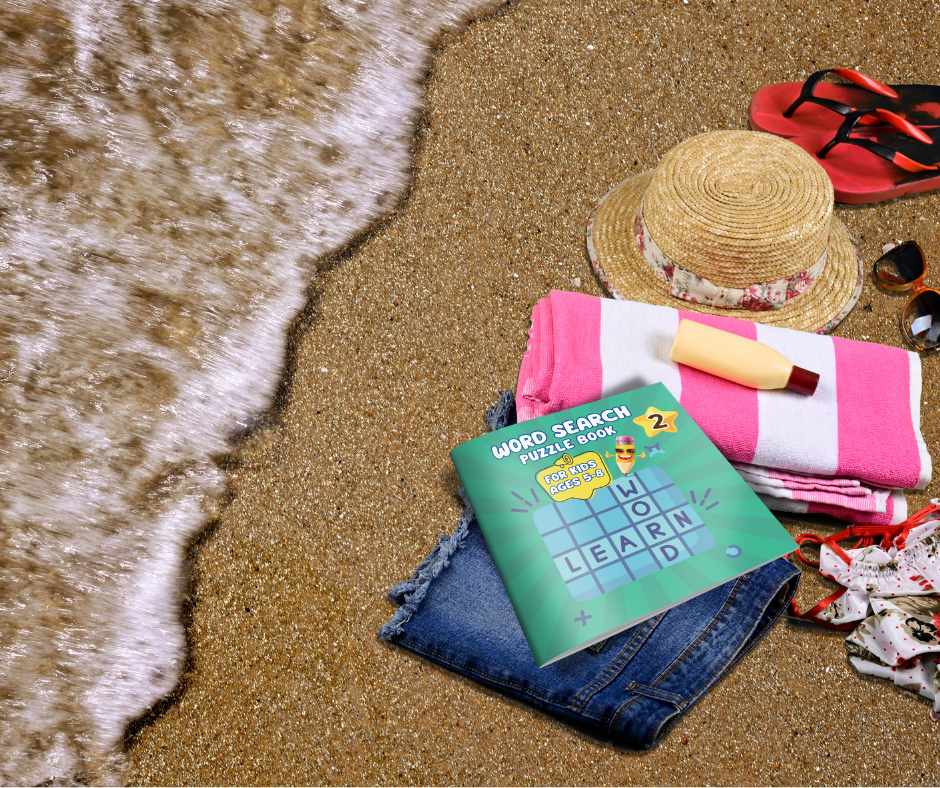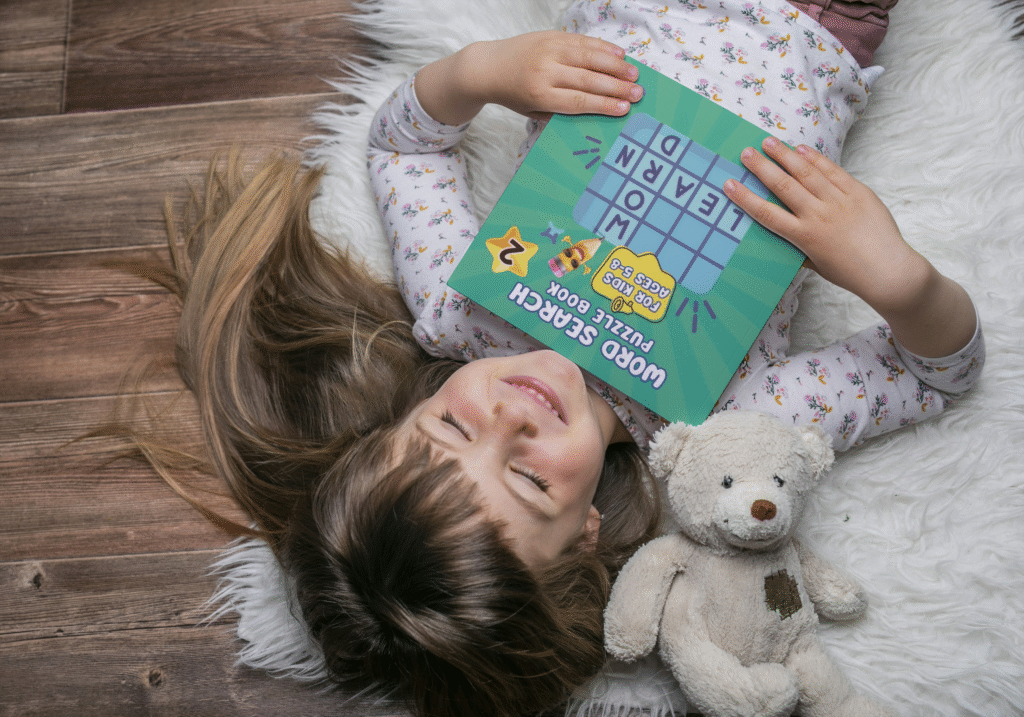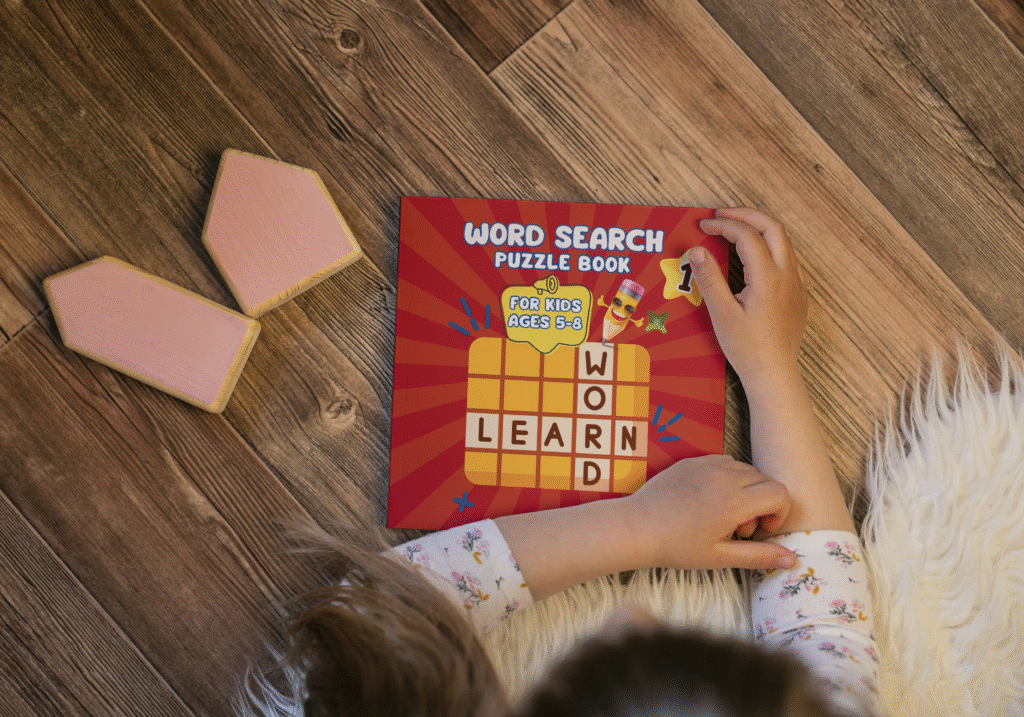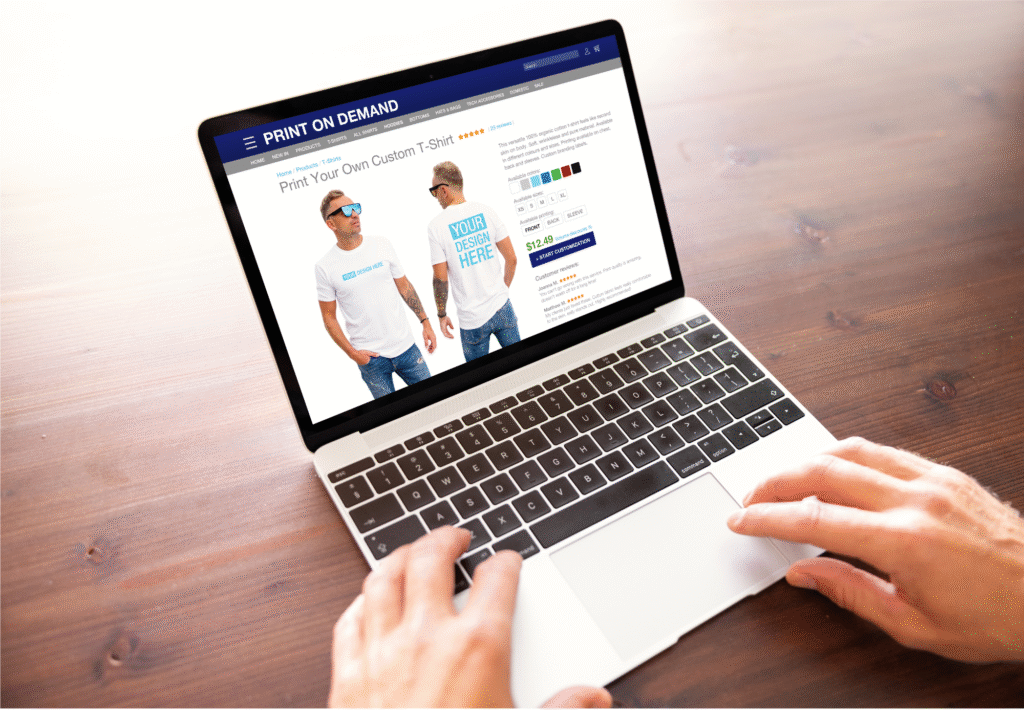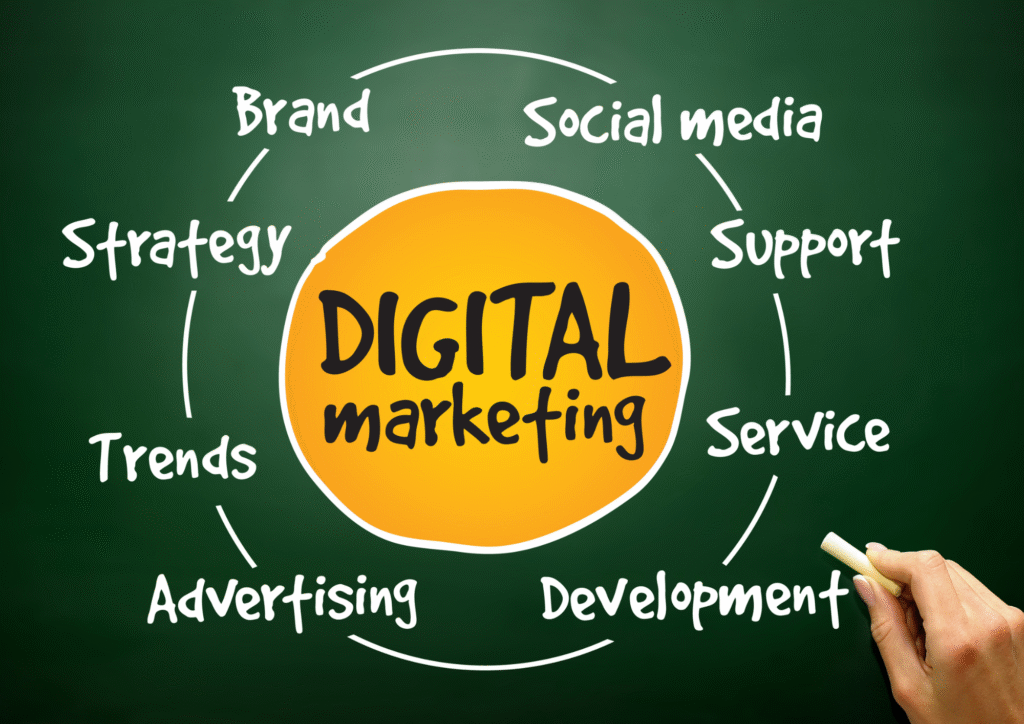How to Create a Successful Children's Book for Amazon KDP
Why Now is the Perfect Time to Write a Children’s Book for Amazon
The children’s book market on Amazon is growing year after year. Parents, teachers, and educators are increasingly turning to digital and print-on-demand formats that combine learning and fun. If you have an idea for a book—be it a workbook, coloring book, short story, or word puzzle—Amazon KDP lets you publish it without the costs of printing or distribution.
In this post, I’ll guide you through every step—from first idea to your first sale.

🎈 Develop a Concept That Solves a Problem
A great children’s book isn’t just pretty—it’s purposeful.
Ask yourself:
- What will the child learn from this book?
- Does it support language development, motor skills, or attention span?
- Is it suitable for home or classroom use?
Example: If it’s a puzzle book, highlight how it builds logic and vocabulary. If it’s a coloring book, add educational elements (letters, numbers, animals).
✏️ Prepare the Content: Text, Illustrations & Structure
Whether you’re writing a storybook, workbook, or activity book, the content should be:
- Age-appropriate and clear
- Visually engaging
- Consistent in tone and layout
If you’re not an illustrator, you can hire freelancers via platforms like Fiverr, or use tools like Canva and Creative Fabrica for pre-made assets.
📄 Format Your Book for Print and Upload
Amazon KDP requires a print-ready PDF file for the interior and a separate file for the cover.
Technical requirements:
- Page size (e.g., 8.5 x 11 inches for workbooks)
- Page count divisible by 4
- CMYK color profile for print covers
- ISBN (KDP provides a free one)
Use the free KDP Previewer tool to check everything before publishing.
💻 Publish and Add Metadata
You’ll enter:
- A catchy title and subtitle
- Book description that emphasizes benefits for kids and parents
- Search keywords (e.g., “fun English workbook for kids”)
- Specific categories (e.g., “Children’s Puzzle Books”, “Early Learning”)
If you have multiple titles, enable A+ content—it enhances your product page and boosts conversions.
📢 Promote Your Book – Organically and with Ads
Publishing is just the beginning.
Use:
- Social media (Instagram Reels, parenting Facebook groups)
- Blog posts (like this one!) – SEO helps new readers find you
- YouTube channel – show your book in action
- Amazon Ads – great for reaching parents and teachers
You can also create a landing page on your website to connect everything in one place.
Creativity + Strategy = Success
Publishing a children’s book on Amazon KDP is achievable and profitable—with the right mix of creativity, quality, and strategy.
If you already have an idea or content ready, don’t wait for the perfect moment. Start now, learn as you go, and build your brand step by step.